How This App Got 38M+ Views on TikTok in 6 Months (Strategy Breakdown)
STATS & METRICS
Fluently is an English-learning app. Available on iOS and web only, no Android version.
- iOS installs: 20,000 last 30d
- iOS revenue: $20,000 last 30d
- Web visits: 45,000 last 28d
- Direct traffic: ~19,800 visits (44%)
- Social traffic (not TikTok): ~6,300 visits (14%)
- Other traffic (not TikTok): 18,900 visits (42%)
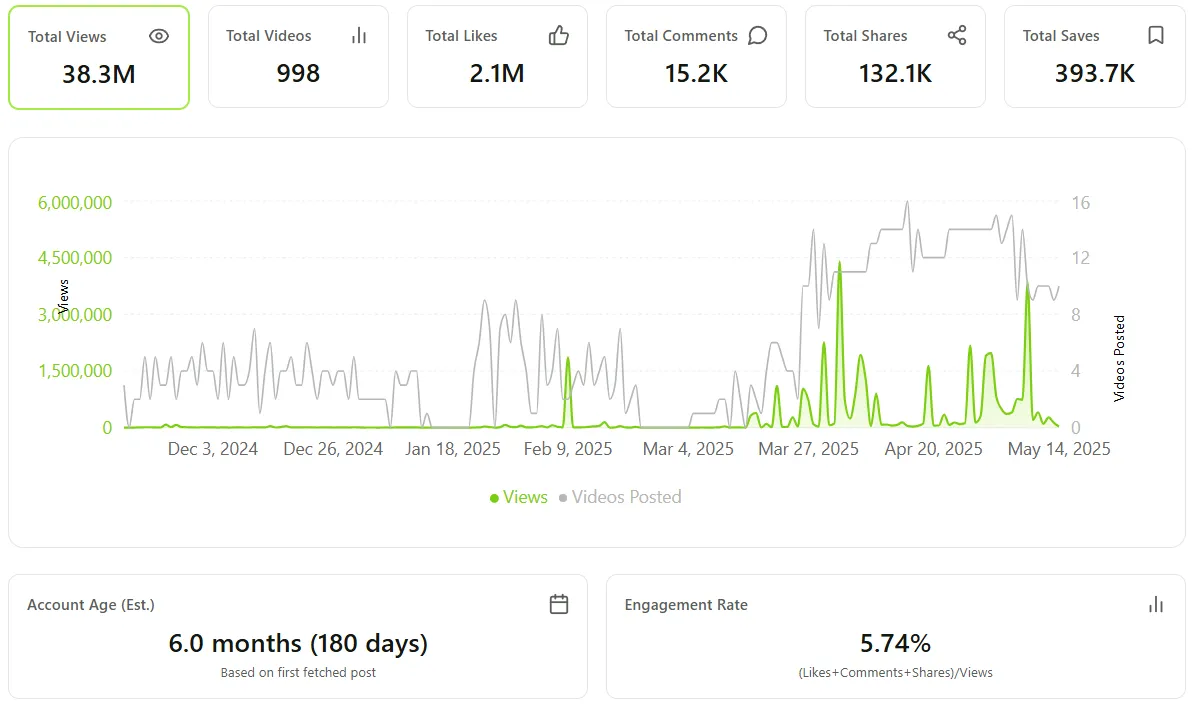
They’ve been on TikTok for the past 6 months. Their results so far:
- Accounts: 11 total, 4 posting weekly, 7 inactive
- Total videos: 998
- Views (total): 38.3M+
- Views (last 30 days): 18M+
According to Similarweb, attributed social traffic comes from LinkedIn, X, Facebook, and Reddit, but not TikTok and there’s no other traffic. So let’s assume TikTok drives all 19K of direct visits. Since TikTok accounts for almost 50% of all their traffic, let’s also assume it drives half of the installs.
- View-To-Visit Conversion Rate: 0.11%
- View-To-Install Conversion Rate: 0.05%
ACCOUNTS
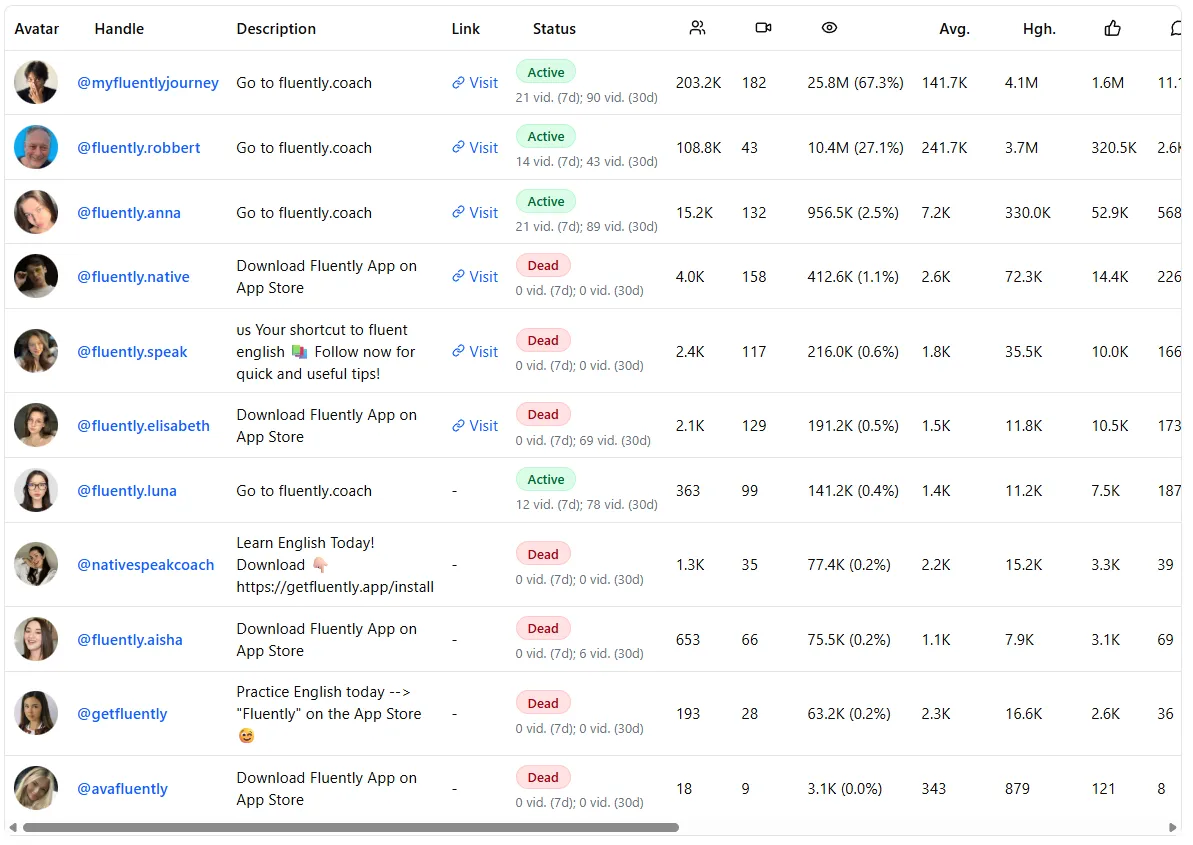
They have 11 TikTok accounts associated with their app. All accounts follow the same appearance format:
- PFP: Photo of the influencer (portrait shot)
- Handle: App name + person name or something learning-related. For example @fluently.anna or @fluently.native
- Description: Direct CTA “Go to [LINK]” or “Download Fluently App [LINK]”
- Link: Leads to their website through a custom domain
This format works because in the feed, users can only see the profile pic, name and handle. Their videos appear authentic - a photo of a person plus a neutral handle feels like a regular person, not a brand-affiliated account. Yes, they mention the app name in the handle, but it’s a normal English word so “fluently.anna” feels authentic.
As users get curious about their app or accounts, they see a clear CTA in the description or can click the link, which definitely helps with conversions.
The link itself is brilliant too - “fluently.coach” (yep, that’s the link). It’s easy to remember and type. This is extremely important for accounts under 1k followers, as they can’t add a clickable link and viewers have to minimize the app and type the link manually in their browser. Having a simple, memorable link makes a huge difference for conversion rates.
Also, since it’s a custom-domain link created specifically for TikTok, it helps them track traffic accurately.
Instead of a landing page, the link takes users to the first step of onboarding, which definitely helps with conversions. The web app is optimized for both desktop and mobile, allowing them to onboard users from all platforms.
POSTING SCHEDULE

Not all 11 accounts are posting. They started with 2, grew to 5, dropped to 0, then grew to 7, and finally settled on 4 active accounts, leaving the rest behind.
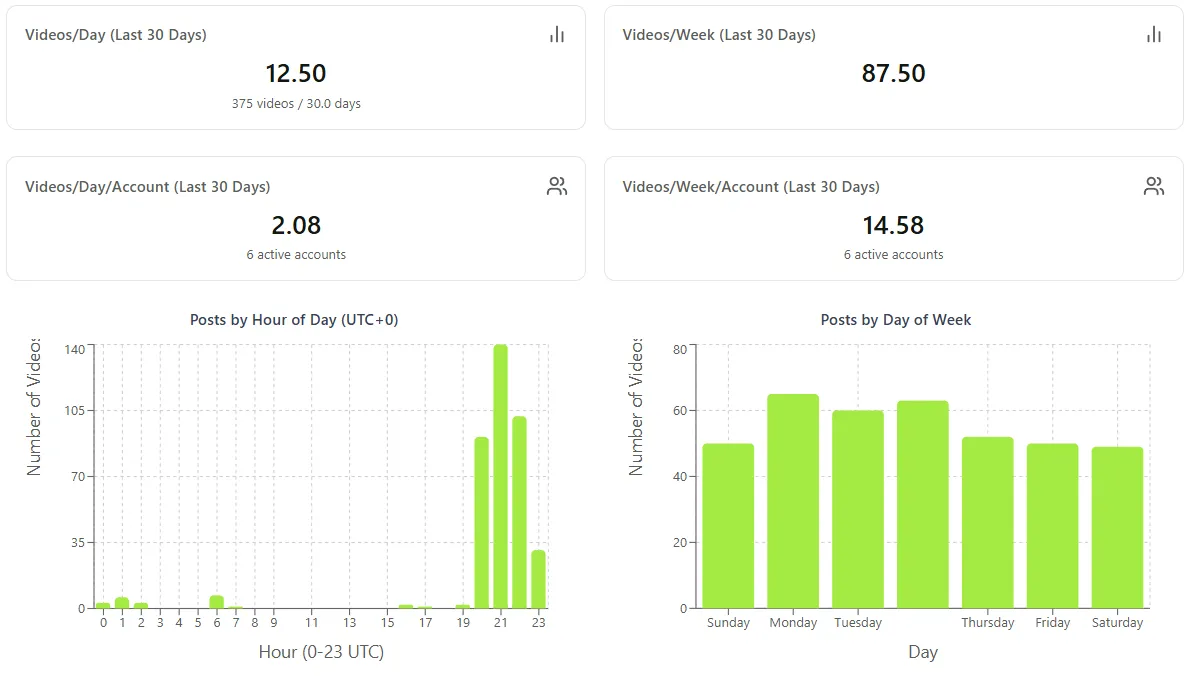
Right now they have 4 active accounts each posting 2-3 videos per day every single day (including weekends). They post ~14 videos per week or ~87 per month.
Most of their videos are posted between 8-10 pm UTC+0.
ACCOUNTS OVERVIEW
Let’s break down their active accounts:
- @myfluentlyjourney — 67% of all views, 3.5 months old, 3 videos per day
- @fluently.robbert — 27% of all views, 22 days old, 2 videos per day
- @fluently.anna — 2.5% of all views, 1.6 months old, 3 videos per day
- @fluently.luna — 0.4% of all views, 1.2 months old, 2 videos per day
@myfluentlyjourney is their flagship account. It has 200k followers and gets 140k views on average. They have 13 videos with 250k+ views and 7 videos with 1M+.
@fluently.robbert is the fastest-growing one. It only took 22 days to get 10M+ views. It has 100k followers and gets 250k views on average. They have 4 videos with 250k+ views and 3 videos with 1M+.
@fluently.anna isn’t as successful (900k views), but seems promising as their videos are starting to go viral (330k highest).
@fluently.luna (140k views), on the other hand, has been posting for almost the same time as @fluently.anna but hasn’t had any viral videos (10k highest).
Other accounts were killed faster and with better results, so I guess account performance isn’t the key here, but rather the contract with the hired influencer?
TOP 1 CONTENT FORMAT: XXX VS YYY
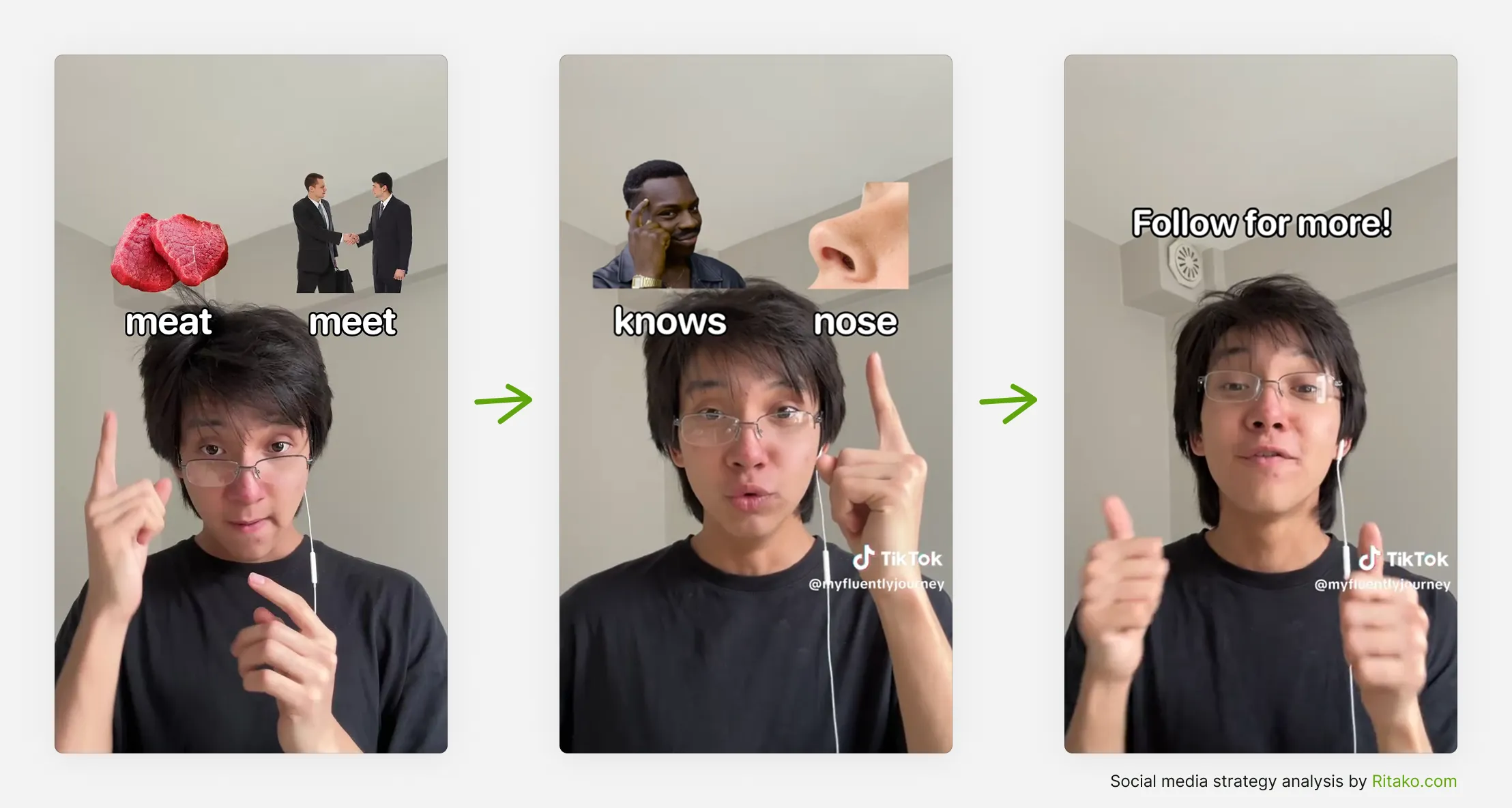
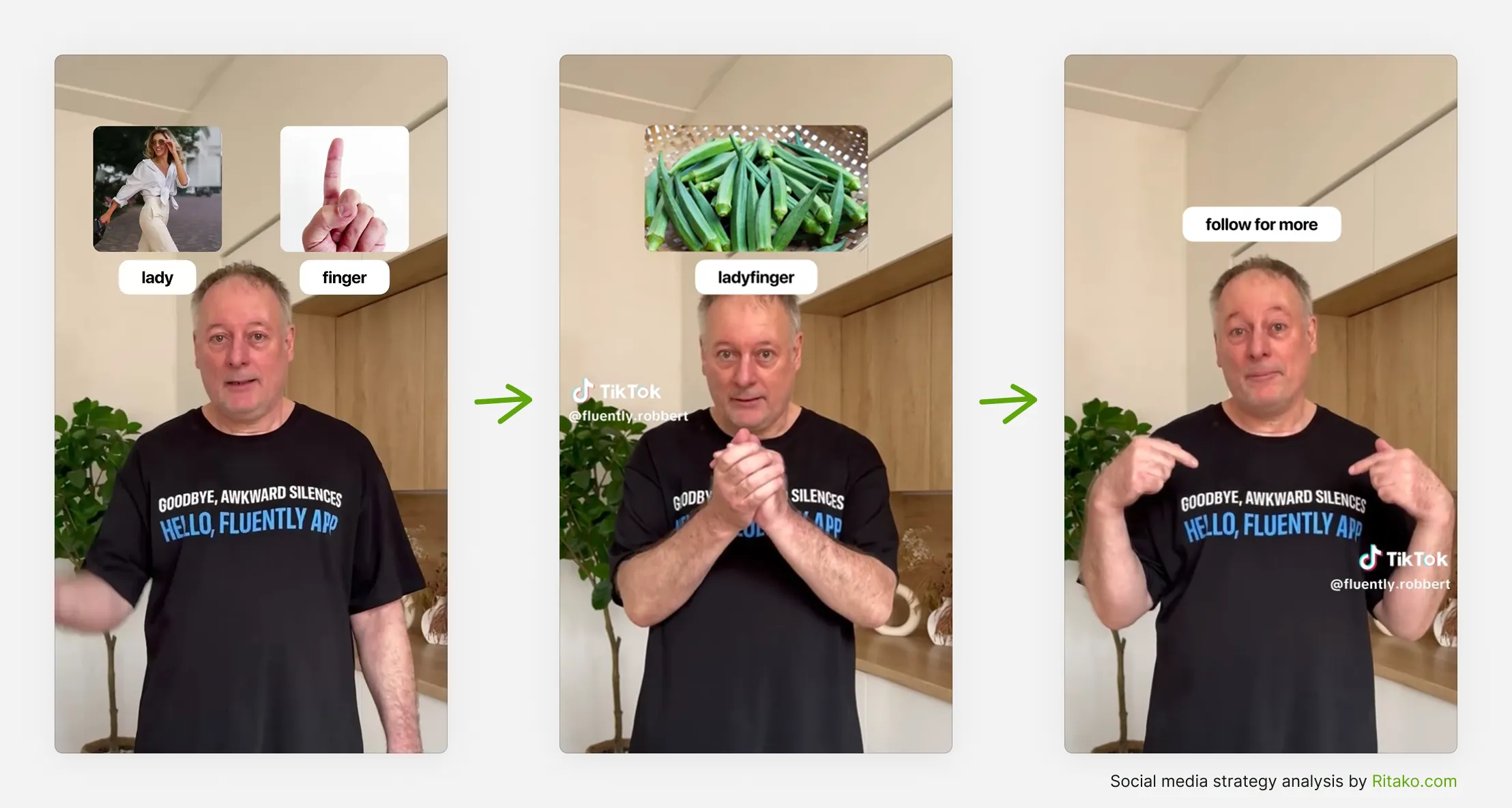
They experiment with the content itself (similar sounding words, different stress patterns, etc.), but the format always stays the same — “XXX vs YYY”.
It starts with a scroll-stopper: two words versus each other. Images immediately help viewers understand what the video is about. While viewers are processing the first pair, they already see another one and get hooked.
The video is packed with examples, usually featuring 7+ examples in a 20s video.
The CTA is simple - “Subscribe for more.” They don’t mention the app.
The whole video feels authentic. We see the creator, minimal editing, no promotion, just pure value.
There is promotion in the video captions, though. Usually something like “Did you enjoy the lesson? Find similar lessons in the Fluently App📚” plus some hashtags. Plus, the creator sometimes wears a branded t-shirt with CTA too.
Users respond well. The comments are full of other examples “see 👀 sea 🌊”, “rich=reach”.
The harder the words, the higher the “Saves” on the videos, signaling that these videos are genuinely helpful to the audience.
TOP 2 CONTENT FORMAT: DON’T SAY…
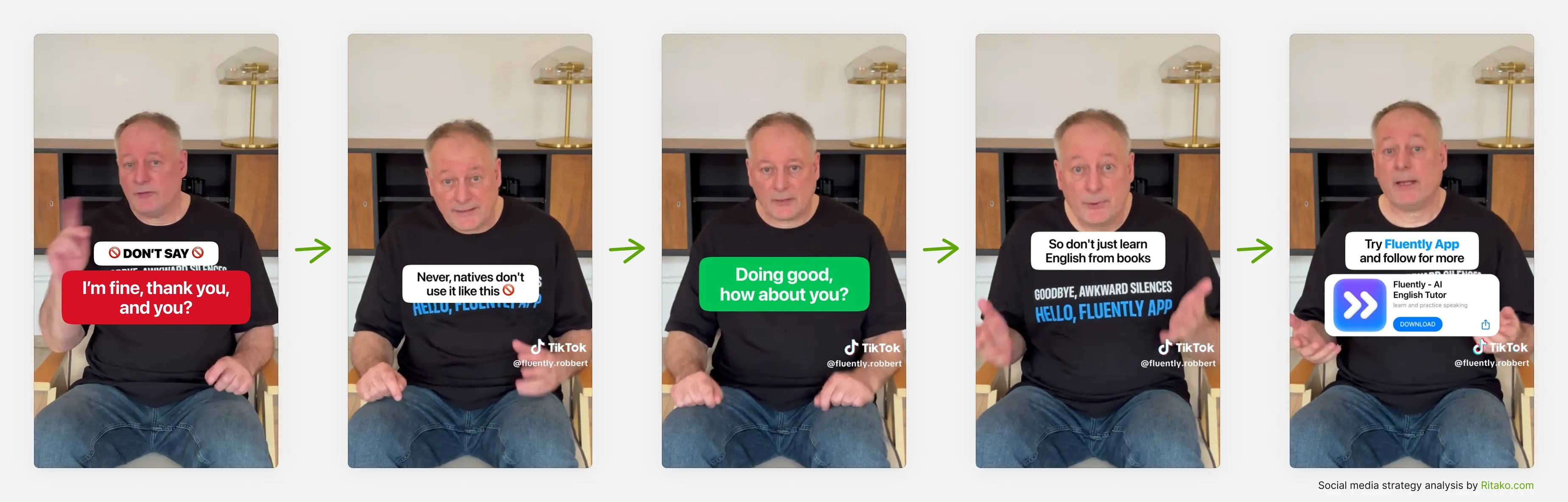
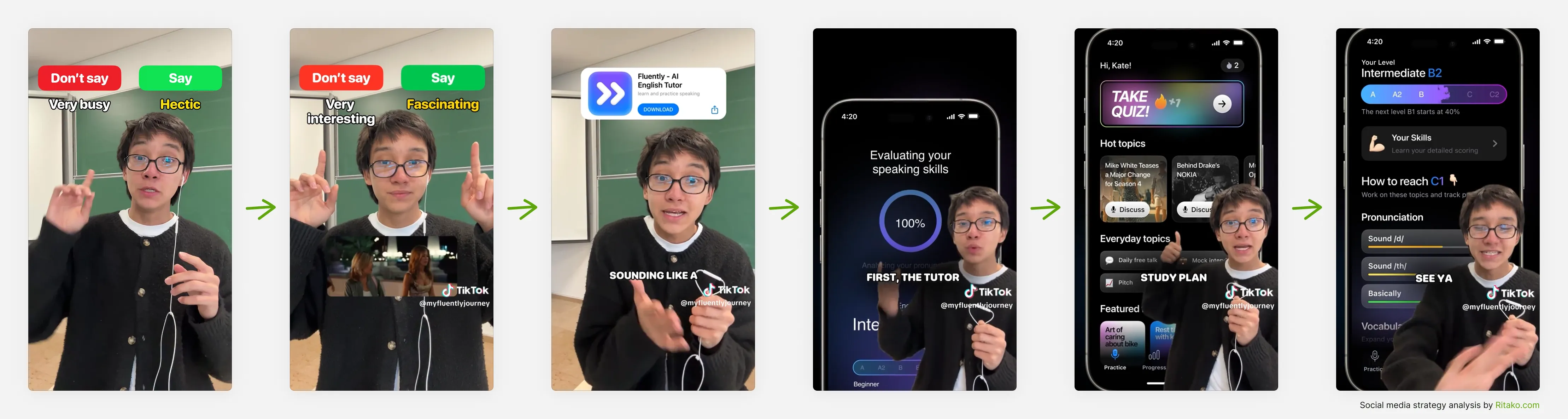
Again, they experiment with the content itself, but the format stays the same — “DON’T SAY [PHARSE]”.
This hook makes the audience stop scrolling because it almost literally says “Hey, you suck at English!”
What makes the audience hooked is the immediate value. Creator immediately explains why it’s bad and provides alternatives. As proof, they insert clips from popular movies or shows where characters use that phrase.
They’re clearly experimenting with CTAs, because I spotted three variants:
- No CTA at all. The video just abruptly ends after the last example.
- ”… So don’t just learn English from books. Try Fluently app and follow for more.” (same text on the screen + screenshot with “Install” button from AppStore). Takes ~5 sec.
- Same as previous CTA but followed by a beautiful full-screen product tour animation while the influencer explains how the app works. Takes ~15 sec.
Again, based on the saves-to-likes ratio, we can see this type of content is genuinely helpful to the audience. Surprisingly, the amount of promotion in the video doesn’t affect the save rate.
This is an ad, but it feels authentic in the beginning, plus it’s valuable for the audience, so there’s no hate in the comments.
TOP 3 CONTENT FORMAT: SKETCHES
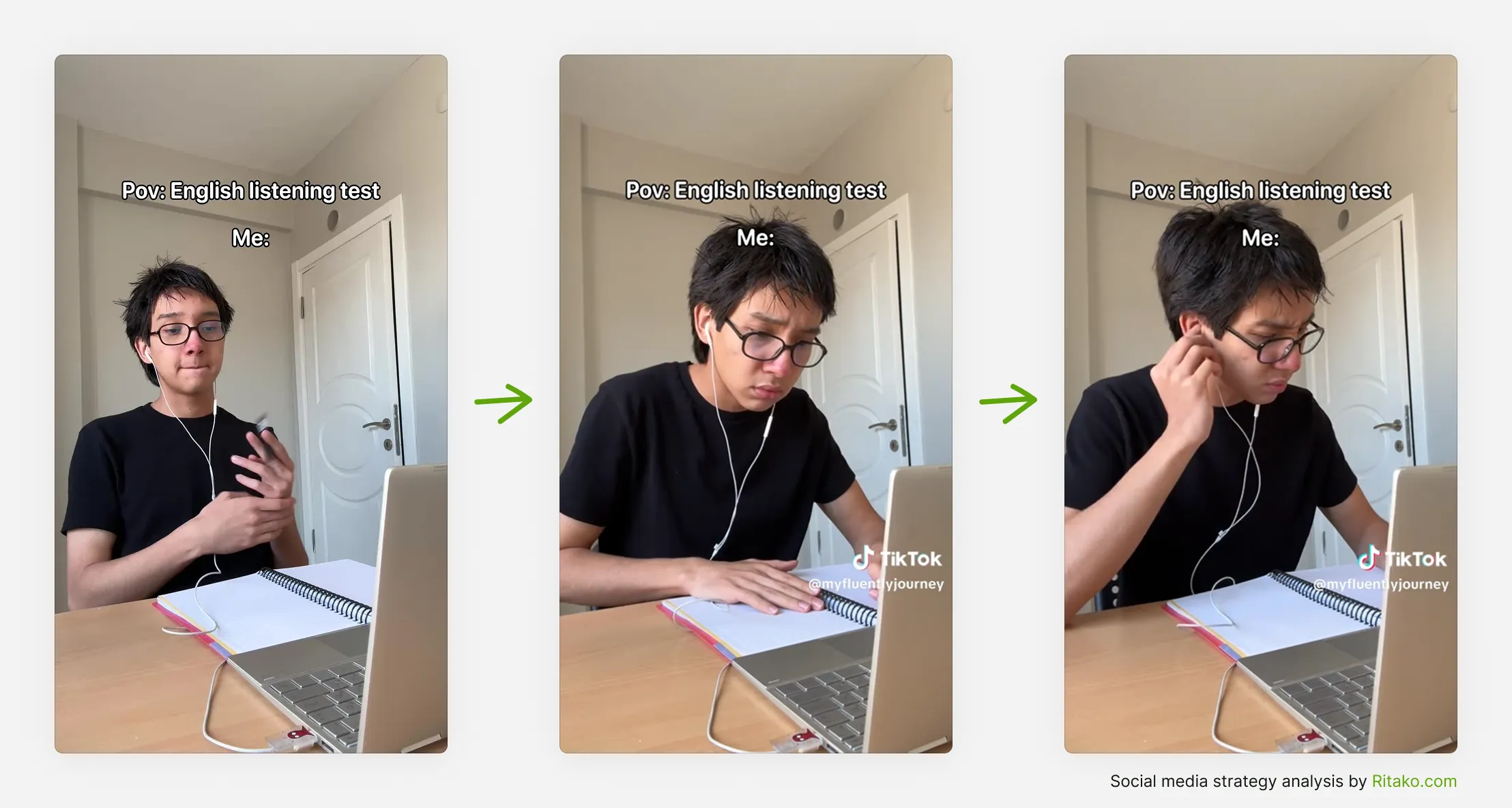
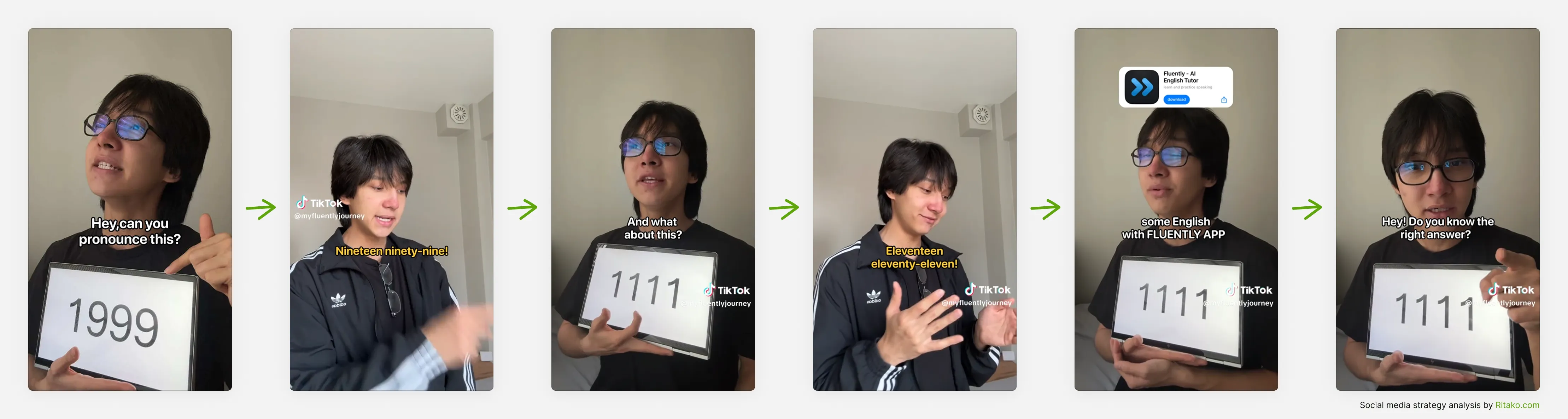
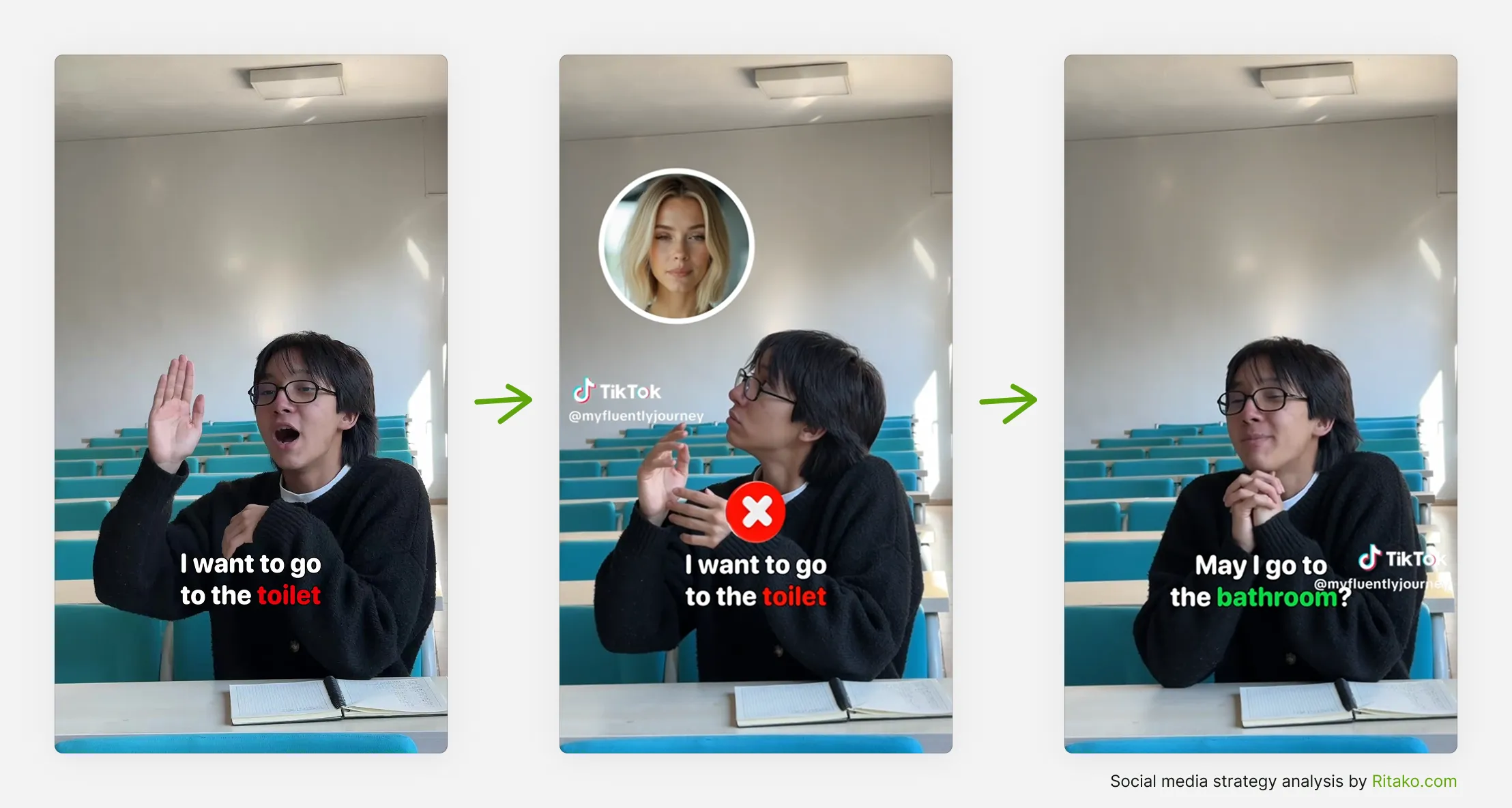
They post a lot of simple sketches with different themes.
Some work because of humor. Literally just 5-second videos with a meme image and influencer reaction.
Others create relatable situations for the audience with a bit of humor. Like not hearing anything on the listening test with the influencer’s growing annoyance during the video.
Another type challenges the audience while adding an educational element. “How do you say 1999? Ninety-ninety-nine. How about 1111? Eleventy-eleven? Nah…”
And finally, some are purely educational. Like “I want to go to the toilet” → “Say MAY I GO TO THE BATHROOM instead”
All feel authentic with minimal editing, no promotion, and mostly no CTAs.
But some introduce promotion. For example, the challenge video first mentions the app (their classical CTA with app store install button) and then asks the audience about the correct way to pronounce 1111.
The tricky question in the video + No answer in the video + Ask to comment the answer if you know it is a great combo. It creates intrigue for those who don’t know the answer, makes them open comments and stay on the video longer, which signals to the algorithm “this video is engaging, boost it.”
Compared to pure educational videos, sketches aren’t saved as much, but still get tons of comments like “literally me” or “hate listening tests!”
Some videos include promotion in the description, some don’t. It doesn’t seem to affect views much.
TOP 4 CONTENT FORMAT: LISTS

I’ve been seeing many videos using top/list formats recently. The Fluently team actively uses this trend too.
They make the audience stop scrolling because:
- There’s a lot of text - some people pause the video or get back to it (good for the algorithm)
- It creates a challenge - “Can you name them all?”
- It creates intrigue - “How do I say that last thing on the list?”
Also, it gives a good sense of progression - seeing the influencer move down the list. This helps keep people watching until the end.
As usual, the Fluently team experiments with content themes and CTAs. There might be no CTA at all or there might be a full-screen 15-second ad at the end.
What stays consistent is the authentic vibe at the beginning of the video and genuine value for users.
WHY LUNA ISN’T GROWING LIKE ROBERT?
There’s one general rule: if you see something working, double down on it.
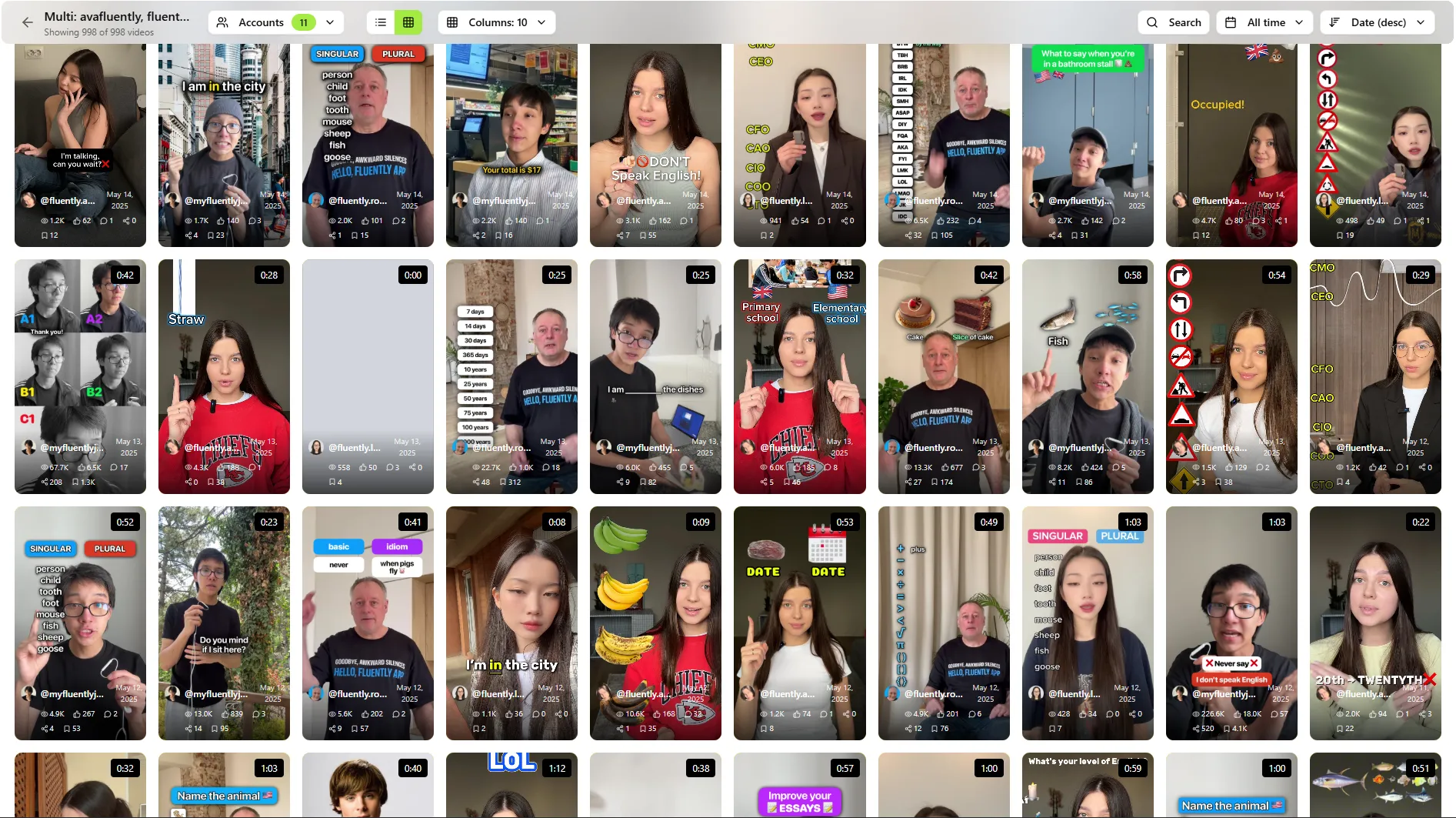
Looking at their feed, most videos fit into one of the buckets above. Sometimes they even copy popular videos word-for-word on other accounts.
Robert was posting exclusively the most-performing and battle-tested formats with clickbait-type previews from the beginning.
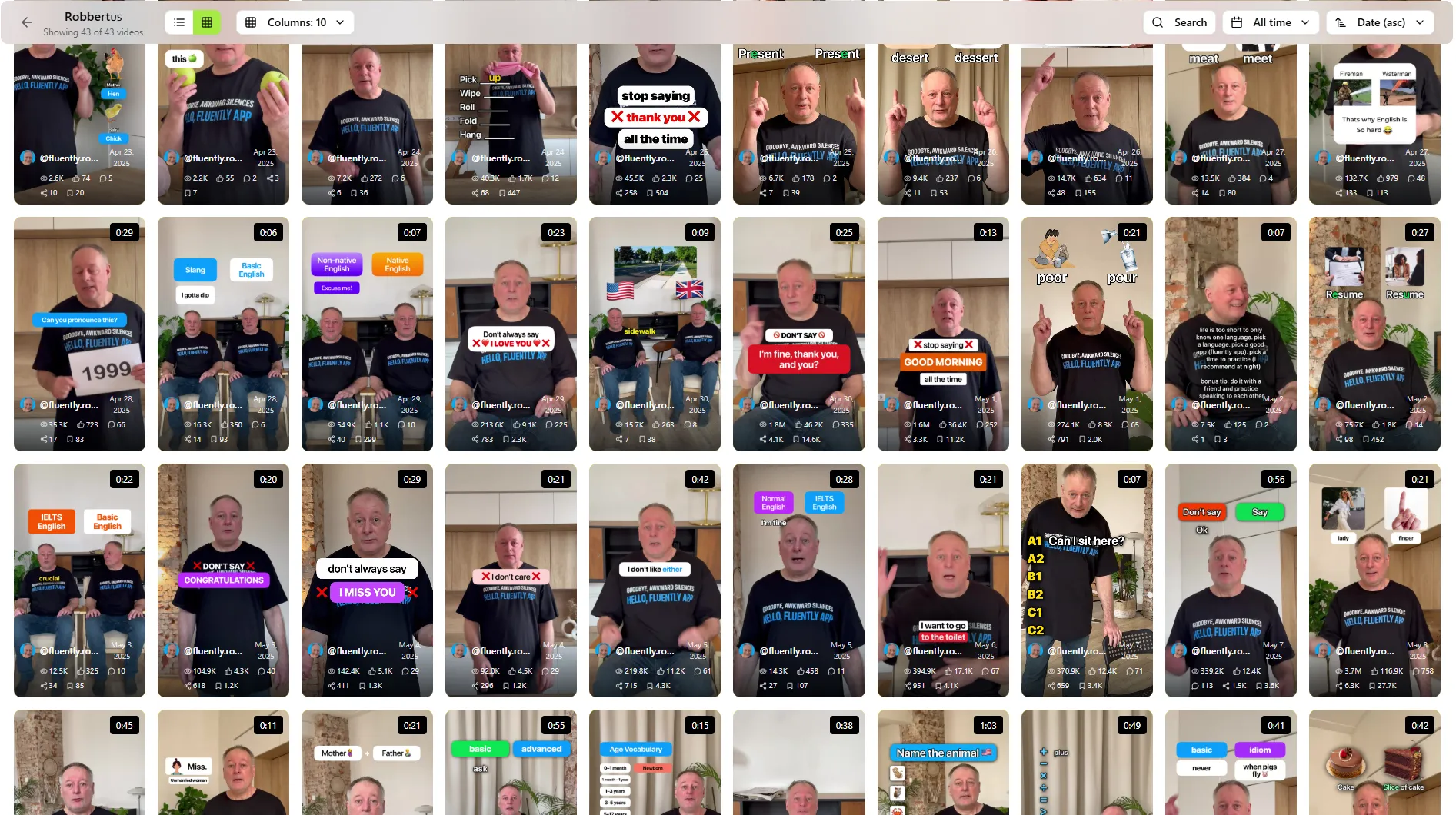
Luna, on the other hand, was experimenting with other formats.
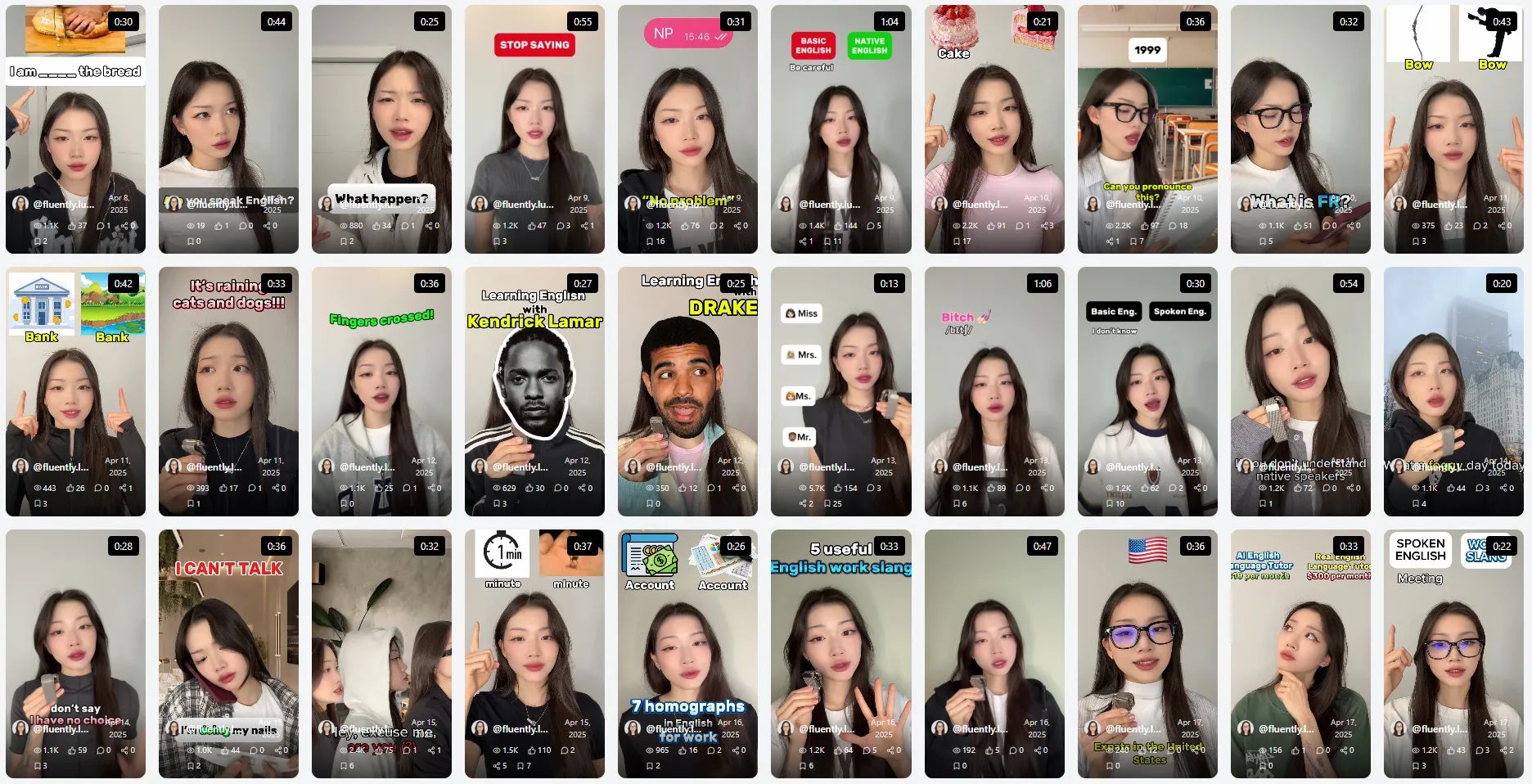
Even though they’re now posting the top-performing format videos, the account still struggles to go viral. It seems the account is forever cursed by the algorithm - who knows?
But I think this is a necessary cost. Without experiments, you won’t find what works and will never grow.
They had 11 accounts and only 2 surpassed 10M views. But without those other 9, they wouldn’t have found success.
FINAL THOUGHTS
To replicate Fluently’s success:
- Create multiple accounts (2-4 posting at the same time)
- Hire creators to record and post content for you
- Make both accounts and content feel authentic
- Post genuinely helpful content: a) high saves rate makes algo boost videos b) users tolerate ads as promotion feels earned
- Experiment a lot. Mix working hooks with different content formats.
- Double down on what works. Reuse viral videos.
- Be ready to pay 11 creators💀
ASK FOR THE COMMUNITY
I’m building a tool that helps anyone get more views on TikTok, Reels, and Shorts by tracking what content works in one’s niche.
The tool is def not ready yet, but I want to test it on real-world cases
If you want to be among the first, join the waitlist here